Cybersecurity Horror Stories: Real Attacks That Could Have Been Stopped by DMARC
Explore real-life cybersecurity horror stories where DMARC could have prevented devastating email attacks. Learn how DMARC protects against phishing, fraud, and ransomware by authenticating emails and securing your inbox.
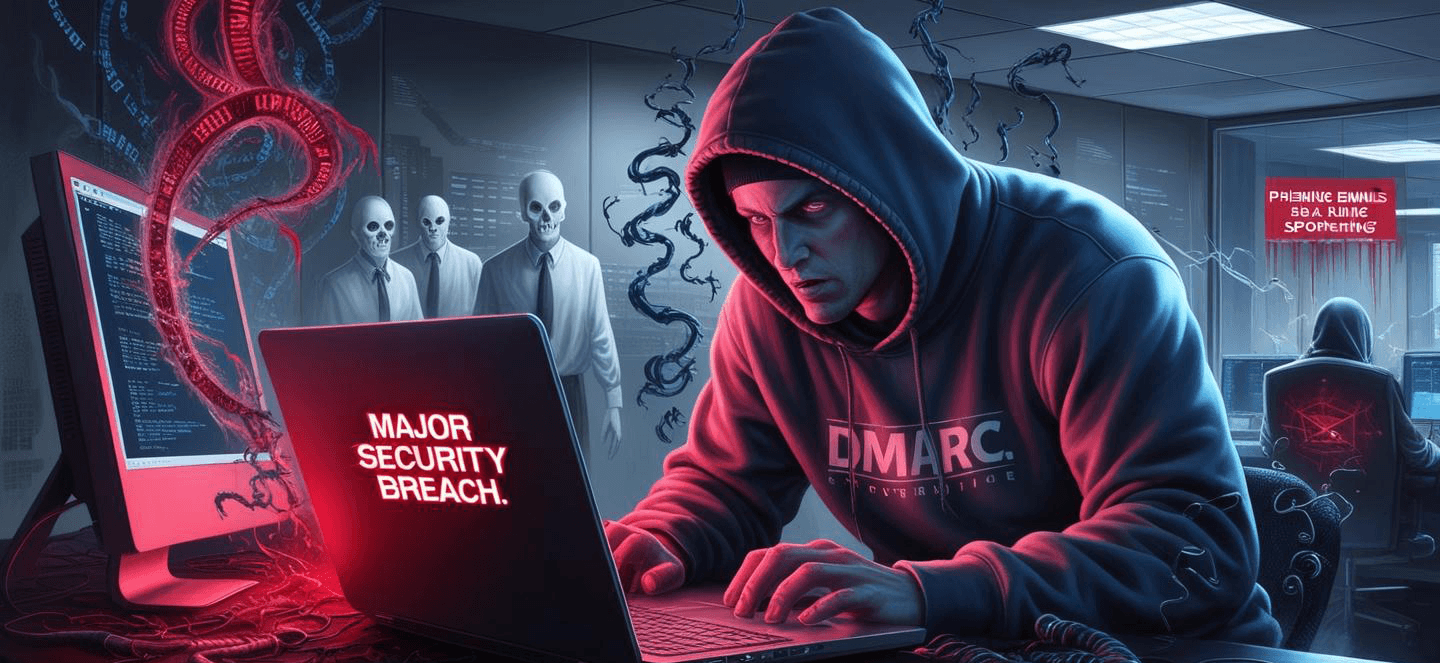
**The Growing Threat of Cyberattacks**
In today’s world, email is one of the most powerful tools used by cybercriminals to infiltrate businesses. **Over 90% of cyberattacks begin with phishing emails, making them a prime target for malicious activity.** According to recent reports, email fraud continues to be a top concern for businesses of all sizes.
But what if there was a way to significantly reduce the risk of these attacks? Enter [**DMARC**](https://www.yourdmarc.com/tools/dmarc-generator)—an email authentication protocol designed to protect your domain from email spoofing and phishing. Today, we’ll dive into real-life horror stories where DMARC could have made all the difference in stopping these attacks in their tracks.
Case Study 1: The CEO Fraud Email Scam
Let’s start with an attack that has become all too familiar: CEO fraud, also known as **Business Email Compromise (BEC)**. In this case, a malicious actor impersonated the CEO of a large corporation, sending an urgent email to the finance department, requesting a significant fund transfer to a new account. The email appeared legitimate, with all the hallmarks of an internal request. The employee followed the instructions, and within hours, the company lost hundreds of thousands of dollars.
If the organization had implemented **DMARC**, the attack could have been stopped at the email server. DMARC ensures that only legitimate emails sent from your domain are accepted, preventing fraudsters from spoofing your brand. By setting up DMARC, businesses can authenticate their emails, making it much harder for scammers to impersonate executives.
**Case Study 2: The Spear Phishing Attack on a Financial Institution**
Another common phishing tactic is **spear phishing**, where an attacker targets a specific individual or organization with highly personalized emails. A financial institution recently fell victim to this attack. The attacker sent an email pretending to be the institution's IT support team, asking an employee to click on a link to verify their login credentials.
Once the employee clicked the link, malware was installed, giving the attacker full access to sensitive financial information. The attacker could have easily avoided detection, but DMARC could have flagged the malicious email as suspicious and prevented it from reaching the recipient. With proper authentication in place, the organization could have safeguarded its data from the phishing attempt.
**Case Study 3: The Ransomware Attack via Email Link**
Ransomware attacks have made headlines for their devastating impact on businesses. One healthcare company experienced a **ransomware attack** when an employee unknowingly clicked on a link in an email that appeared to be from a trusted vendor. The malware encrypted the company’s data, paralyzing their operations for weeks, costing them millions in recovery efforts.
Had DMARC been implemented, the attacker’s email would have been blocked at the gateway, preventing the link from ever being clicked. DMARC works by checking the “From” address to ensure that the email originated from a legitimate source. This added layer of protection can stop ransomware in its tracks before it even enters your network.
**How DMARC Works to Prevent Email Spoofing and Phishing**
So, how does DMARC work to prevent these types of attacks? DMARC uses a combination of two technologies, **SPF** and **DKIM**, to authenticate the sender’s domain and verify that the email has not been altered in transit.
1. **SPF (Sender Policy Framework)** checks if the email is sent from an authorized mail server.
2. [**DKIM (DomainKeys Identified Mail)**](https://www.yourdmarc.com/tools/dkim-lookup) ensures that the content of the email hasn’t been tampered with.
3. **DMARC** then looks at these two factors and tells the receiving server how to handle the email if it doesn’t pass the authentication checks—whether to accept, quarantine, or reject the email.
By deploying DMARC, businesses can ensure that phishing emails are caught before they reach their recipients.
**The DMARC Implementation Journey: How to Start Protecting Your Business**
Implementing DMARC doesn’t have to be a complicated process. Here’s a simple step-by-step guide to get you started:
**1. Set up SPF and DKIM:** First, configure SPF and DKIM for your domain to create a foundation for DMARC.
**2. [Create a DMARC Policy](https://www.yourdmarc.com/tools/dmarc-lookup):** Choose the policy that works best for your organization (none, quarantine, or reject).
3. Monitor DMARC Reports: Once DMARC is live, monitor reports to identify any suspicious activity or failed authentication.
4. Refine the Policy: Over time, refine your DMARC policy to increase protection as you identify legitimate senders.
**How DMARC Can Be the Difference Between Safety and Devastation**
Cybersecurity horror stories like the ones we’ve shared can happen to any organization. However, with the right tools in place, like **DMARC**, businesses can significantly reduce the risk of falling victim to phishing, fraud, and ransomware attacks.
Implementing DMARC doesn’t just protect your email—it protects your brand, your customers, and your bottom line. Don’t wait for the next horror story to strike. Start your DMARC implementation today and safeguard your business from email-based attacks.
Ready to protect your business? [**Implement DMARC today**](https://www.yourdmarc.com/signup) to start preventing phishing attacks and securing your email communications. If you need help getting started, we’re here to guide you through the process.
