Comprehensive Guide to Avoiding and Managing Email Blacklisting: Best Practices and Proactive Strategies
Learn how to prevent and manage email blacklisting with best practices and proactive strategies. Ensure email deliverability, protect your domain’s reputation, and stay off blocklists with expert tips on authentication, monitoring, and remediation.
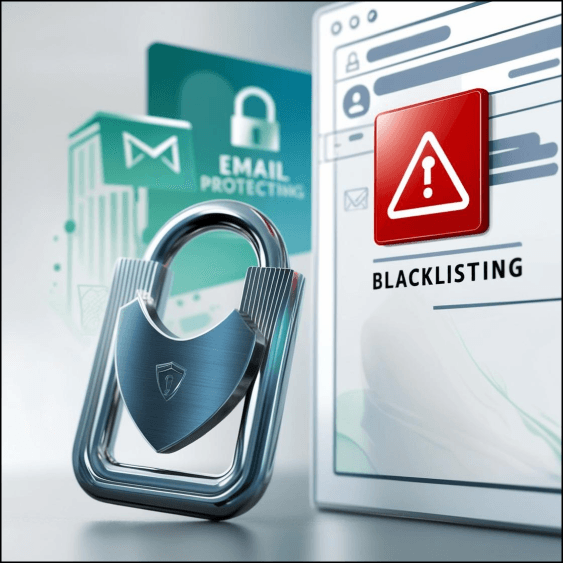
**Introduction**
Getting your email ID into an email blacklist is the most critical root cause of email deliverability issues. Once your domain or IP address is on a blacklist, you'll notice an immediate uptick in emails landing in spam folders and bounce rates skyrocketing. These detrimental effects can severely impact your brand reputation and lead to a significant decline in email open rates. As a result, employing an Email Blocklist Checker becomes indispensable for all businesses and individuals who rely on email as a key marketing and communication channel.
Email blacklisting can occur in two primary ways: either the IP address of the sending mail server or the domain name of the sending email address gets blacklisted. While crafting compelling, customer-engaging content is undoubtedly vital, sending emails to relevant and verified users is equally crucial. Neglecting email best practices can lead to blacklisting. Sending emails from a blacklisted domain can result in significantly reduced email deliverability rates. Prominent global mailbox providers such as Gmail, Yahoo, and Outlook often discard emails originating from blacklisted sender domains, assigning them a negative reputation score.
In this comprehensive guide, you will learn everything about email blacklisting, from understanding what it is to knowing how to get your domain and IP off the list.
**Here’s what we'll cover:**
1. What is an Email Blacklist?
2. Types of Email Blacklist Services
3. Email Blacklist Categories
4. Who Influences the Email Blacklist?
5. How Does DNSBL Work with MSPs and ISPs?
6. What are Some Signs of Being Blacklisted?
7. How to Check Domain Blacklist in Real-Time
8. How Do I Know If My Emails Are Blacklisted?
9. Behaviors That Get You Listed on an Email Blacklist
10. How to Get Your Email Off the Blacklist?
11. How to Prevent Being Added to an Email Blacklist?
**1. What is an Email Blacklist?**
An email blacklist, also known as a DNSBL (Domain Name System-based Blackhole List) or RBL (Real-time Blackhole List), is a large list of public domains and IP addresses that are marked as suspicious for sending spam emails over the internet. Entities like ESPs (Email Service Providers), ISPs (Internet Service Providers), and ASAs (Anti-Spam Agencies) refer to these lists to detect and block any spam emails from entering their networks.
There are over 300 known email blacklists that anyone can access—some of which have a bigger impact than others on email deliverability. DNSBL, or email blacklist, is not a single centralized list on the internet. Many anti-spam organizations maintain their independent DNSBL lists. Some of these lists are free to use, while others require commercial licenses.
**2. Types of Email Blacklist Services**
There are two main kinds of email blacklist services:
**a. Third-Party Email Blacklist Services**
These are independent organizations that provide blacklists as a service to email clients such as Gmail, Yahoo, email delivery services, spam engines, and more. These services are widely available and open for public use, allowing users to check their listings manually for free.
Some of the most popular email blacklist databases include:
- **Composite Blocking List (CBL)**
- **Senderbase**
- **Spam and Open Relay Blocking System (SORBS)**
- **Spamhaus Block List (SBL)**
- **XBL Exploits Block List**
- **Spamcop**
- **Passive Spam Block List (PSBL)**
- **Invaluement**
- **Barracuda**
- **SenderScore**
Most of these blacklist databases of IP addresses and domains also include addresses of known spammers, open SMTP relays, proxy servers, and zombie computers.
**b. Internal Email Blacklist Services**
While services like Gmail and Yahoo might use third-party services to check blacklists, they also have their own filters to update their versions of blacklists. These internal blacklists are not as open to public users and often require verification for access.
**3. Email Blacklist Categories**
An email blacklist is divided into two categories depending on the source of spamming:
**a. [IP Blacklist](https://www.yourdmarc.com/tools/blacklist-ip-lookup)**
Every server has an IP address that defines its location on the internet. Public IP addresses of servers known to send spam emails, are infected with botnets, or act as open relays are added to the IP blacklist. If a user continuously sends spam emails from their private IP address, that IP address can also be blacklisted.
**b. [Domain Blacklist](https://www.yourdmarc.com/tools/blacklist-domain-lookup)**
Every email you send has a domain associated with it, called the email-sending domain. If the email contains any spam elements (such as spammy words or suspicious links) or is reported multiple times as spam by recipients, the email-sending domain is blacklisted. The sending domain can be seen in the From-address, Return-address, and DKIM signing domain.
It's important to note that, apart from spam issues, email recipients can also blacklist any "no-reply email domain." This happens when brands send marketing emails from a no-reply email address without the recipient's permission.
Emails sent by domains considered spam—based on sending habits and emailing history—are added to the email blacklist. The process of permanently removing your email from a blacklist involves more than simply requesting removal and delisting. Attempting this action without a comprehensive strategy can lead to re-listing, making subsequent removal even more challenging. First, understand the root causes to address and resolve email blacklisting issues. Also, identify the key authorities, entities, and influencers responsible for listing your domain or IP address on a blacklist.
**4. Who Influences the Email Blacklist?**
It's crucial to recognize that even when sending high-quality emails, a minor oversight can result in your domain being blacklisted. Using non-opt-in email lists procured from external sources is a prime example. In such instances, there is a significant likelihood that your list contains spam trap (honeypot) email addresses. Inadvertently sending emails to these spam trap addresses can lead to your sending domain and IP address being blacklisted across multiple DNSBL services.
**Key influencers include:**
**a. The Mail Service Providers (MSPs)**
MSPs are the email services that provide inboxes like Gmail, Yahoo Mail, Outlook, Zoho Mail, etc. These services diligently monitor their email traffic for suspicious and spam emails and take action against any sender, whether it's an ESP or an individual.
**b. The Email Recipients**
These are passive influencers in the email blacklisting process. The open SMTP (Simple Mail Transfer Protocol) allows for the transmission of emails without inherent protocol-level checks or restrictions. This process makes it challenging to detect and filter all forms of spam.
To combat spam, most MSPs offer a "Report as spam" button, functioning akin to an open poll. When a sufficient number of users flag an email as spam, there is a likelihood of the sender's domain being added to a blacklist. This mechanism underscores the importance of adhering to best email practices and delivering content that resonates positively with recipients.
**c. Spam Traps or Honeypot Email Addresses**
These email addresses closely resemble standard email addresses and are predominantly owned by anti-spam agencies and MSPs. They strategically disseminate these trap email addresses across the internet to monitor unsolicited email activity. It's important to note that a significant portion of harvested or third-party email lists would inadvertently contain a few of these spam trap email addresses.
Engaging with even a single spam trap can have immediate repercussions, potentially resulting in real-time blacklisting of your sender domain and IP address. Exercise utmost caution and adhere to email best practices to safeguard your email sender reputation.
Spam traps are mainly grouped into two categories:
- **Classic Spam Traps:** The traditional or longstanding spam trap email addresses used by anti-spam agencies and email service providers to identify and combat unsolicited and potentially malicious email activity.
- **Recycled Spam Traps:** Email addresses that were once legitimate but have been abandoned by their original users and subsequently repurposed by anti-spam organizations as spam traps. When marketers continue to send emails to these recycled spam traps, it can lead to email blacklisting or damage to the sender’s reputation.
**d. A Sudden Increase in Email Volume**
Rapidly escalating email volumes can serve as a red flag, indicating the use of bulk email lists procured from external sources. The logic is simple: How is it possible to gather such an extensive subscriber base overnight? In today's landscape, the email marketing industry exercises a significant degree of control over email blacklisting. By employing DNSBL services and applying their own stringent blacklisting criteria, they encourage best practices.
**5. How Does DNSBL Work with MSPs and ISPs?**
Every MSP and ISP employs one or more DNSBL services to detect and categorize blacklisted emails. These services can be configured either locally within their infrastructure or accessed remotely through a connection. Regardless of the setup, the DNSBL service uses the local DNS server to perform domain-to-IP mapping, effectively identifying and categorizing incoming emails.
This empowers MSPs to proactively intercept incoming spam at the Mail Exchange (MX) server entry level. By doing so, they safeguard the integrity of their entire email infrastructure and protect recipients' mailboxes from being inundated with spam. The MX server promptly rejects these unwanted emails and issues a bounce-back message to the sender's address based on the server's predefined policies.
**6. What Are Some Signs of Being Blacklisted?**
Recognizing the signs that your domain or IP has been blacklisted is crucial for quick remediation. Some of the key indicators include:
- **Sudden Drop in Email Engagement:** A noticeable decline in open rates, click-through rates, or response rates might indicate that your emails are not reaching inboxes and are being diverted to spam folders.
- **High Bounce Rates:** If a significant number of your emails are bouncing back, especially with error messages indicating spam-related issues, it could be a sign that your domain or IP is blacklisted.
- **ISP-Specific Bounce Messages:** Some ISPs provide specific error messages when they block an email due to blacklisting. For example, you might see a message like "550 5.7.1 Service unavailable; Client host [XXX.XXX.XXX.XXX] blocked using zen.spamhaus.org."
- **Customer Complaints:** If customers start reporting that they are not receiving your emails, this could be a clear sign that your emails are being filtered out by spam filters.
- **Delays in Email Delivery:** If your emails take unusually long to reach recipients, or if they are stuck in the outbox, it could be due to your domain or IP being on a blacklist.
**7. How to Check Domain Blacklist in Real-Time**
To avoid the negative consequences of being blacklisted, it's crucial to regularly check whether your domain or IP is on any blacklist. You can do this by using various online tools, known as Email Blacklist Checkers, which scan multiple blacklists to see if your domain or IP is listed. Here’s how to do it:
- **Use a Reputable Blacklist Checking Tool:** Tools like MXToolbox, Spamhaus, and MultiRBL are widely used for checking blacklists. Simply enter your domain or IP address into the tool, and it will search across multiple blacklists to see if you're listed.
- **Monitor Regularly:** Make it a habit to check your domain and IP status regularly, especially if you notice any signs of blacklisting. Early detection allows for quicker resolution.
- **Set Up Alerts:** Some tools offer alert services that notify you if your domain or IP gets blacklisted. These alerts can help you take immediate action before your email deliverability is significantly impacted.
**8. How Do I Know If My Emails Are Blacklisted?**
Aside from checking your domain and IP using blacklist tools, you can identify if your emails are blacklisted by:
- **Analyzing Bounce Messages:** Carefully examine any bounce messages you receive. Look for codes like 550, which typically indicate that your email was blocked. Some ISPs include specific details about the reason for the block in these messages.
- **Customer Feedback:** Pay attention to any feedback from recipients, particularly those who are not receiving your emails. This can provide valuable insight into whether your emails are being filtered out.
- **Email Analytics:** Utilize your email marketing platform's analytics to monitor sudden drops in engagement metrics. If you notice a significant drop without any apparent reason, it could be a sign of blacklisting.
**9. Behaviors That Get You Listed on an Email Blacklist**
Understanding the behaviors that lead to blacklisting can help you avoid the pitfalls. Some common practices that can get you blacklisted include:
- **Sending to Purchased or Unverified Lists:** Buying email lists or sending emails to unverified addresses is a fast track to blacklisting. These lists often contain spam traps, which are designed to catch spammers.
- **Ignoring Opt-In Protocols:** Failing to use double opt-in for new subscribers can result in high complaint rates, as recipients might forget they subscribed or might not have intended to.
- **Using Deceptive Subject Lines:** Misleading or clickbait subject lines can lead to spam complaints, as recipients feel tricked into opening the email.
- **Lack of Unsubscribe Options:** Not providing a clear and easy way for recipients to unsubscribe from your emails can lead to frustration and higher spam reports.
- **High Frequency of Emails:** Bombarding your subscribers with too many emails can lead to fatigue and increase the likelihood of your emails being marked as spam.
**10. How to Get Your Email Off the Blacklist?**
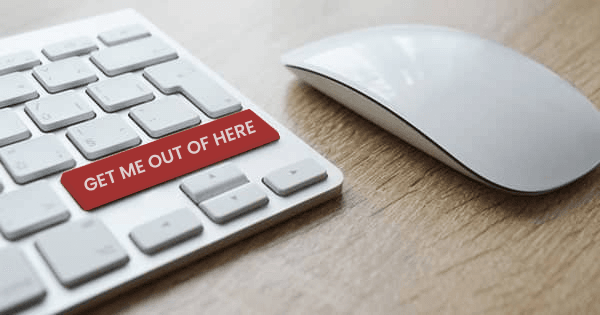
If you find that your domain or IP is blacklisted, don't panic. There are steps you can take to rectify the situation:
**a. Identify the Cause**
The first step in getting delisted is understanding why you were blacklisted. This might involve analyzing your recent email campaigns, reviewing bounce messages, and checking your email lists for any issues.
**b. Contact the Blacklist Operator**
Most blacklist operators have a process in place for requesting delisting. This usually involves submitting a request form where you explain the steps you've taken to resolve the issue that led to the blacklisting. Some operators may ask for proof that the issue has been fixed.
**c. Clean Your Email Lists**
If you were blacklisted due to sending emails to spam traps or unverified addresses, it's crucial to clean your email lists. Remove any suspicious or unengaged contacts, and ensure that you're only sending emails to people who have explicitly opted in.
**d. Improve Email Content**
Revise your email content to ensure that it complies with best practices. Avoid using spammy language, include clear opt-out options, and make sure your emails provide value to recipients.
**e. Monitor and Test**
After getting delisted, it's essential to monitor your email campaigns closely. Test your emails with a small segment of your list before sending them to your entire list to ensure that you're not triggering any spam filters.
**11. How to Prevent Being Added to an Email Blacklist?**
Prevention is always better than cure, especially when it comes to email blacklisting. Here are some strategies to help you avoid getting blacklisted:
**a. Follow Best Practices for Email Marketing**
Stick to the best practices for email marketing, such as using double opt-in for new subscribers, maintaining clean email lists, and providing clear and valuable content.
**b. Monitor Your Sender Reputation**
Regularly check your sender reputation using tools like Sender Score or Postmaster Tools provided by ISPs. A high sender reputation reduces the risk of being blacklisted.
**c. Use Authentication Protocols**
Implement email authentication protocols like [SPF](https://www.yourdmarc.com/tools/spf-lookup), [DKIM](https://www.yourdmarc.com/tools/dkim-lookup), and [DMARC](https://www.yourdmarc.com/tools/dmarc-lookup) to prove that your emails are legitimate and prevent spoofing. These protocols help build trust with ISPs and reduce the likelihood of being blacklisted.
**d. Segment Your Audience**
Segment your email lists to target specific groups of subscribers with relevant content. This approach increases engagement and reduces the chances of your emails being marked as spam.
**e. Limit Email Frequency**
Respect your subscribers' inboxes by limiting the frequency of your emails. Avoid sending too many emails in a short period, as this can lead to unsubscribes and spam complaints.
**f. Provide Clear Opt-Out Options**
Always include a clear and easy way for recipients to unsubscribe from your emails. This not only complies with legal requirements but also helps maintain a healthy email list.
**g. Monitor Email Performance**
Keep an eye on your email performance metrics, such as open rates, bounce rates, and spam complaints. Any sudden changes in these metrics could indicate a problem that needs to be addressed.
**Conclusion**
Email blacklisting is a serious issue that can have far-reaching consequences for your email marketing efforts. By understanding how blacklists work, recognizing the signs of being blacklisted, and taking proactive measures to avoid and address blacklisting, you can protect your sender reputation and ensure that your emails reach your intended audience.
Regularly checking your domain and IP status, adhering to email best practices, and promptly addressing any issues that arise are key to maintaining a healthy email marketing strategy. Remember, in the world of email marketing, reputation is everything. By taking care of your sender reputation, you can avoid the pitfalls of email blacklisting and achieve greater success in your campaigns.
**Introduction**
Getting your email ID into an email blacklist is the most critical root cause of email deliverability issues. Once your domain or IP address is on a blacklist, you'll notice an immediate uptick in emails landing in spam folders and bounce rates skyrocketing. These detrimental effects can severely impact your brand reputation and lead to a significant decline in email open rates. As a result, employing an Email Blocklist Checker becomes indispensable for all businesses and individuals who rely on email as a key marketing and communication channel.
Email blacklisting can occur in two primary ways: either the IP address of the sending mail server or the domain name of the sending email address gets blacklisted. While crafting compelling, customer-engaging content is undoubtedly vital, sending emails to relevant and verified users is equally crucial. Neglecting email best practices can lead to blacklisting. Sending emails from a blacklisted domain can result in significantly reduced email deliverability rates. Prominent global mailbox providers such as Gmail, Yahoo, and Outlook often discard emails originating from blacklisted sender domains, assigning them a negative reputation score.
In this comprehensive guide, you will learn everything about email blacklisting, from understanding what it is to knowing how to get your domain and IP off the list.
**Here’s what we'll cover:**
1. What is an Email Blacklist?
2. Types of Email Blacklist Services
3. Email Blacklist Categories
4. Who Influences the Email Blacklist?
5. How Does DNSBL Work with MSPs and ISPs?
6. What are Some Signs of Being Blacklisted?
7. How to Check Domain Blacklist in Real-Time
8. How Do I Know If My Emails Are Blacklisted?
9. Behaviors That Get You Listed on an Email Blacklist
10. How to Get Your Email Off the Blacklist?
11. How to Prevent Being Added to an Email Blacklist?
**1. What is an Email Blacklist?**
An email blacklist, also known as a DNSBL (Domain Name System-based Blackhole List) or RBL (Real-time Blackhole List), is a large list of public domains and IP addresses that are marked as suspicious for sending spam emails over the internet. Entities like ESPs (Email Service Providers), ISPs (Internet Service Providers), and ASAs (Anti-Spam Agencies) refer to these lists to detect and block any spam emails from entering their networks.
There are over 300 known email blacklists that anyone can access—some of which have a bigger impact than others on email deliverability. DNSBL, or email blacklist, is not a single centralized list on the internet. Many anti-spam organizations maintain their independent DNSBL lists. Some of these lists are free to use, while others require commercial licenses.
**2. Types of Email Blacklist Services**
There are two main kinds of email blacklist services:
**a. Third-Party Email Blacklist Services**
These are independent organizations that provide blacklists as a service to email clients such as Gmail, Yahoo, email delivery services, spam engines, and more. These services are widely available and open for public use, allowing users to check their listings manually for free.
Some of the most popular email blacklist databases include:
- **Composite Blocking List (CBL)**
- **Senderbase**
- **Spam and Open Relay Blocking System (SORBS)**
- **Spamhaus Block List (SBL)**
- **XBL Exploits Block List**
- **Spamcop**
- **Passive Spam Block List (PSBL)**
- **Invaluement**
- **Barracuda**
- **SenderScore**
Most of these blacklist databases of IP addresses and domains also include addresses of known spammers, open SMTP relays, proxy servers, and zombie computers.
**b. Internal Email Blacklist Services**
While services like Gmail and Yahoo might use third-party services to check blacklists, they also have their own filters to update their versions of blacklists. These internal blacklists are not as open to public users and often require verification for access.
**3. Email Blacklist Categories**
An email blacklist is divided into two categories depending on the source of spamming:
**a. [IP Blacklist](https://www.yourdmarc.com/tools/blacklist-ip-lookup)**
Every server has an IP address that defines its location on the internet. Public IP addresses of servers known to send spam emails, are infected with botnets, or act as open relays are added to the IP blacklist. If a user continuously sends spam emails from their private IP address, that IP address can also be blacklisted.
**b. [Domain Blacklist](https://www.yourdmarc.com/tools/blacklist-domain-lookup)**
Every email you send has a domain associated with it, called the email-sending domain. If the email contains any spam elements (such as spammy words or suspicious links) or is reported multiple times as spam by recipients, the email-sending domain is blacklisted. The sending domain can be seen in the From-address, Return-address, and DKIM signing domain.
It's important to note that, apart from spam issues, email recipients can also blacklist any "no-reply email domain." This happens when brands send marketing emails from a no-reply email address without the recipient's permission.
Emails sent by domains considered spam—based on sending habits and emailing history—are added to the email blacklist. The process of permanently removing your email from a blacklist involves more than simply requesting removal and delisting. Attempting this action without a comprehensive strategy can lead to re-listing, making subsequent removal even more challenging. First, understand the root causes to address and resolve email blacklisting issues. Also, identify the key authorities, entities, and influencers responsible for listing your domain or IP address on a blacklist.
**4. Who Influences the Email Blacklist?**
It's crucial to recognize that even when sending high-quality emails, a minor oversight can result in your domain being blacklisted. Using non-opt-in email lists procured from external sources is a prime example. In such instances, there is a significant likelihood that your list contains spam trap (honeypot) email addresses. Inadvertently sending emails to these spam trap addresses can lead to your sending domain and IP address being blacklisted across multiple DNSBL services.
**Key influencers include:**
**a. The Mail Service Providers (MSPs)**
MSPs are the email services that provide inboxes like Gmail, Yahoo Mail, Outlook, Zoho Mail, etc. These services diligently monitor their email traffic for suspicious and spam emails and take action against any sender, whether it's an ESP or an individual.
**b. The Email Recipients**
These are passive influencers in the email blacklisting process. The open SMTP (Simple Mail Transfer Protocol) allows for the transmission of emails without inherent protocol-level checks or restrictions. This process makes it challenging to detect and filter all forms of spam.
To combat spam, most MSPs offer a "Report as spam" button, functioning akin to an open poll. When a sufficient number of users flag an email as spam, there is a likelihood of the sender's domain being added to a blacklist. This mechanism underscores the importance of adhering to best email practices and delivering content that resonates positively with recipients.
**c. Spam Traps or Honeypot Email Addresses**
These email addresses closely resemble standard email addresses and are predominantly owned by anti-spam agencies and MSPs. They strategically disseminate these trap email addresses across the internet to monitor unsolicited email activity. It's important to note that a significant portion of harvested or third-party email lists would inadvertently contain a few of these spam trap email addresses.
Engaging with even a single spam trap can have immediate repercussions, potentially resulting in real-time blacklisting of your sender domain and IP address. Exercise utmost caution and adhere to email best practices to safeguard your email sender reputation.
Spam traps are mainly grouped into two categories:
- **Classic Spam Traps:** The traditional or longstanding spam trap email addresses used by anti-spam agencies and email service providers to identify and combat unsolicited and potentially malicious email activity.
- **Recycled Spam Traps:** Email addresses that were once legitimate but have been abandoned by their original users and subsequently repurposed by anti-spam organizations as spam traps. When marketers continue to send emails to these recycled spam traps, it can lead to email blacklisting or damage to the sender’s reputation.
**d. A Sudden Increase in Email Volume**
Rapidly escalating email volumes can serve as a red flag, indicating the use of bulk email lists procured from external sources. The logic is simple: How is it possible to gather such an extensive subscriber base overnight? In today's landscape, the email marketing industry exercises a significant degree of control over email blacklisting. By employing DNSBL services and applying their own stringent blacklisting criteria, they encourage best practices.
**5. How Does DNSBL Work with MSPs and ISPs?**
Every MSP and ISP employs one or more DNSBL services to detect and categorize blacklisted emails. These services can be configured either locally within their infrastructure or accessed remotely through a connection. Regardless of the setup, the DNSBL service uses the local DNS server to perform domain-to-IP mapping, effectively identifying and categorizing incoming emails.
This empowers MSPs to proactively intercept incoming spam at the Mail Exchange (MX) server entry level. By doing so, they safeguard the integrity of their entire email infrastructure and protect recipients' mailboxes from being inundated with spam. The MX server promptly rejects these unwanted emails and issues a bounce-back message to the sender's address based on the server's predefined policies.
**6. What Are Some Signs of Being Blacklisted?**
Recognizing the signs that your domain or IP has been blacklisted is crucial for quick remediation. Some of the key indicators include:
- **Sudden Drop in Email Engagement:** A noticeable decline in open rates, click-through rates, or response rates might indicate that your emails are not reaching inboxes and are being diverted to spam folders.
- **High Bounce Rates:** If a significant number of your emails are bouncing back, especially with error messages indicating spam-related issues, it could be a sign that your domain or IP is blacklisted.
- **ISP-Specific Bounce Messages:** Some ISPs provide specific error messages when they block an email due to blacklisting. For example, you might see a message like "550 5.7.1 Service unavailable; Client host [XXX.XXX.XXX.XXX] blocked using zen.spamhaus.org."
- **Customer Complaints:** If customers start reporting that they are not receiving your emails, this could be a clear sign that your emails are being filtered out by spam filters.
- **Delays in Email Delivery:** If your emails take unusually long to reach recipients, or if they are stuck in the outbox, it could be due to your domain or IP being on a blacklist.
**7. How to Check Domain Blacklist in Real-Time**
To avoid the negative consequences of being blacklisted, it's crucial to regularly check whether your domain or IP is on any blacklist. You can do this by using various online tools, known as Email Blacklist Checkers, which scan multiple blacklists to see if your domain or IP is listed. Here’s how to do it:
- **Use a Reputable Blacklist Checking Tool:** Tools like MXToolbox, Spamhaus, and MultiRBL are widely used for checking blacklists. Simply enter your domain or IP address into the tool, and it will search across multiple blacklists to see if you're listed.
- **Monitor Regularly:** Make it a habit to check your domain and IP status regularly, especially if you notice any signs of blacklisting. Early detection allows for quicker resolution.
- **Set Up Alerts:** Some tools offer alert services that notify you if your domain or IP gets blacklisted. These alerts can help you take immediate action before your email deliverability is significantly impacted.
**8. How Do I Know If My Emails Are Blacklisted?**
Aside from checking your domain and IP using blacklist tools, you can identify if your emails are blacklisted by:
- **Analyzing Bounce Messages:** Carefully examine any bounce messages you receive. Look for codes like 550, which typically indicate that your email was blocked. Some ISPs include specific details about the reason for the block in these messages.
- **Customer Feedback:** Pay attention to any feedback from recipients, particularly those who are not receiving your emails. This can provide valuable insight into whether your emails are being filtered out.
- **Email Analytics:** Utilize your email marketing platform's analytics to monitor sudden drops in engagement metrics. If you notice a significant drop without any apparent reason, it could be a sign of blacklisting.
**9. Behaviors That Get You Listed on an Email Blacklist**
Understanding the behaviors that lead to blacklisting can help you avoid the pitfalls. Some common practices that can get you blacklisted include:
- **Sending to Purchased or Unverified Lists:** Buying email lists or sending emails to unverified addresses is a fast track to blacklisting. These lists often contain spam traps, which are designed to catch spammers.
- **Ignoring Opt-In Protocols:** Failing to use double opt-in for new subscribers can result in high complaint rates, as recipients might forget they subscribed or might not have intended to.
- **Using Deceptive Subject Lines:** Misleading or clickbait subject lines can lead to spam complaints, as recipients feel tricked into opening the email.
- **Lack of Unsubscribe Options:** Not providing a clear and easy way for recipients to unsubscribe from your emails can lead to frustration and higher spam reports.
- **High Frequency of Emails:** Bombarding your subscribers with too many emails can lead to fatigue and increase the likelihood of your emails being marked as spam.
**10. How to Get Your Email Off the Blacklist?**
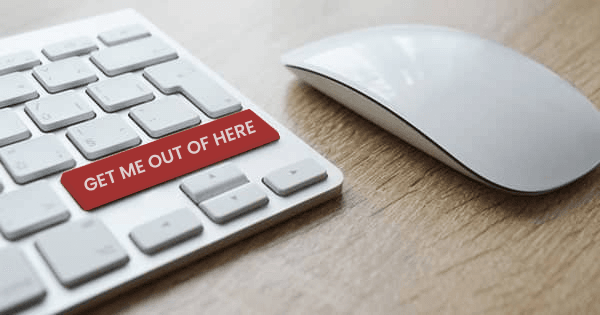
If you find that your domain or IP is blacklisted, don't panic. There are steps you can take to rectify the situation:
**a. Identify the Cause**
The first step in getting delisted is understanding why you were blacklisted. This might involve analyzing your recent email campaigns, reviewing bounce messages, and checking your email lists for any issues.
**b. Contact the Blacklist Operator**
Most blacklist operators have a process in place for requesting delisting. This usually involves submitting a request form where you explain the steps you've taken to resolve the issue that led to the blacklisting. Some operators may ask for proof that the issue has been fixed.
**c. Clean Your Email Lists**
If you were blacklisted due to sending emails to spam traps or unverified addresses, it's crucial to clean your email lists. Remove any suspicious or unengaged contacts, and ensure that you're only sending emails to people who have explicitly opted in.
**d. Improve Email Content**
Revise your email content to ensure that it complies with best practices. Avoid using spammy language, include clear opt-out options, and make sure your emails provide value to recipients.
**e. Monitor and Test**
After getting delisted, it's essential to monitor your email campaigns closely. Test your emails with a small segment of your list before sending them to your entire list to ensure that you're not triggering any spam filters.
**11. How to Prevent Being Added to an Email Blacklist?**
Prevention is always better than cure, especially when it comes to email blacklisting. Here are some strategies to help you avoid getting blacklisted:
**a. Follow Best Practices for Email Marketing**
Stick to the best practices for email marketing, such as using double opt-in for new subscribers, maintaining clean email lists, and providing clear and valuable content.
**b. Monitor Your Sender Reputation**
Regularly check your sender reputation using tools like Sender Score or Postmaster Tools provided by ISPs. A high sender reputation reduces the risk of being blacklisted.
**c. Use Authentication Protocols**
Implement email authentication protocols like [SPF](https://www.yourdmarc.com/tools/spf-lookup), [DKIM](https://www.yourdmarc.com/tools/dkim-lookup), and [DMARC](https://www.yourdmarc.com/tools/dmarc-lookup) to prove that your emails are legitimate and prevent spoofing. These protocols help build trust with ISPs and reduce the likelihood of being blacklisted.
**d. Segment Your Audience**
Segment your email lists to target specific groups of subscribers with relevant content. This approach increases engagement and reduces the chances of your emails being marked as spam.
**e. Limit Email Frequency**
Respect your subscribers' inboxes by limiting the frequency of your emails. Avoid sending too many emails in a short period, as this can lead to unsubscribes and spam complaints.
**f. Provide Clear Opt-Out Options**
Always include a clear and easy way for recipients to unsubscribe from your emails. This not only complies with legal requirements but also helps maintain a healthy email list.
**g. Monitor Email Performance**
Keep an eye on your email performance metrics, such as open rates, bounce rates, and spam complaints. Any sudden changes in these metrics could indicate a problem that needs to be addressed.
**Conclusion**
Email blacklisting is a serious issue that can have far-reaching consequences for your email marketing efforts. By understanding how blacklists work, recognizing the signs of being blacklisted, and taking proactive measures to avoid and address blacklisting, you can protect your sender reputation and ensure that your emails reach your intended audience.
Regularly checking your domain and IP status, adhering to email best practices, and promptly addressing any issues that arise are key to maintaining a healthy email marketing strategy. Remember, in the world of email marketing, reputation is everything. By taking care of your sender reputation, you can avoid the pitfalls of email blacklisting and achieve greater success in your campaigns.
